Printing FNSKU Labels on Thermal Printers
Our platform offers numerous options for printing FNSKU item labels on a thermal label printers as part of your FBA replenishment workflow. Some of them include:
- Ad-Hoc: Manually input the information that should be printed on a label.
- Product Catalog: Download your entire FBA catalog from Amazon. Scan any of the item identifiers to print related FNSKU label. Can be used similar to Scan & Label option Amazon used to offer.Enterprise Plan
- Unified 2D Box Content & FNSKU Label: Combining 2D and FNSKU information on a single label for eligible items.Enterprise Plan
- Shipping Plan: Print FNSKU item labels for all the items in the shipping plan at once. Enterprise Plan
- Shipment Plan: Print FNSKU item labels for all the items in the shipment plan Premium Plan Enterprise Plan
- Shipment Plan: Provide a UPC or FNSKU, which will pull the information for the item from the shipment plan. Can be used to replace the deprecated Scan & Label option Amazon used to offer. Enterprise Plan
Label and Printer Settings
Printer settings control the label size for all FNSKU label printing methods. Access the Printer Settings by clicking on [Your name] at the top right drop down menu and selecting Account Settings. At the bottom of the page, you will see FNSKU label sizes and options. The platform supports the following FNSKU label sizes:
- 2.00 x 1.00 Labels - Supported, but not recommended
- 2.25 x 1.25 Labels
- 2.50 x 1.00 Labels
- 2.50 x 1.50 Labels
- 2.62 x 1.00 Labels
- 2.62 x 1.25 Labels
- 3.00 x 1.00 Labels
- 3.00 x 1.50 Labels
- 3.50 x 1.12 Labels
Ad-Hoc: Manually input the information to be printed on a label.
The FNSKU Label printing page allows you to input the copy to be printed on the label, the FNSKU barcode to be encoded and count of how many labels are needed. This is the most manual option. Nothing is stored or automated.
Product Catalog
Print FNSKU item labels based on your product catalog. You can setup up additional identifiers such as merchant SKU, ASIN, UPC, etc and map them to a FNSKU. If you setup account integration, you can import all of your FBA items directly from your Amazon account or upload a CSV file with your items. Once items are setup, scan the items and print FNSKU labels.
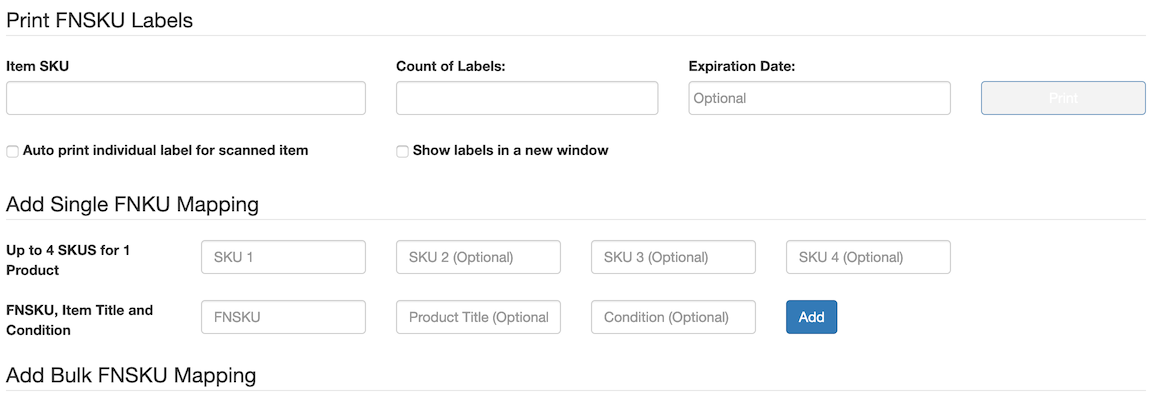
Unified 2D Box Content & FNSKU Label
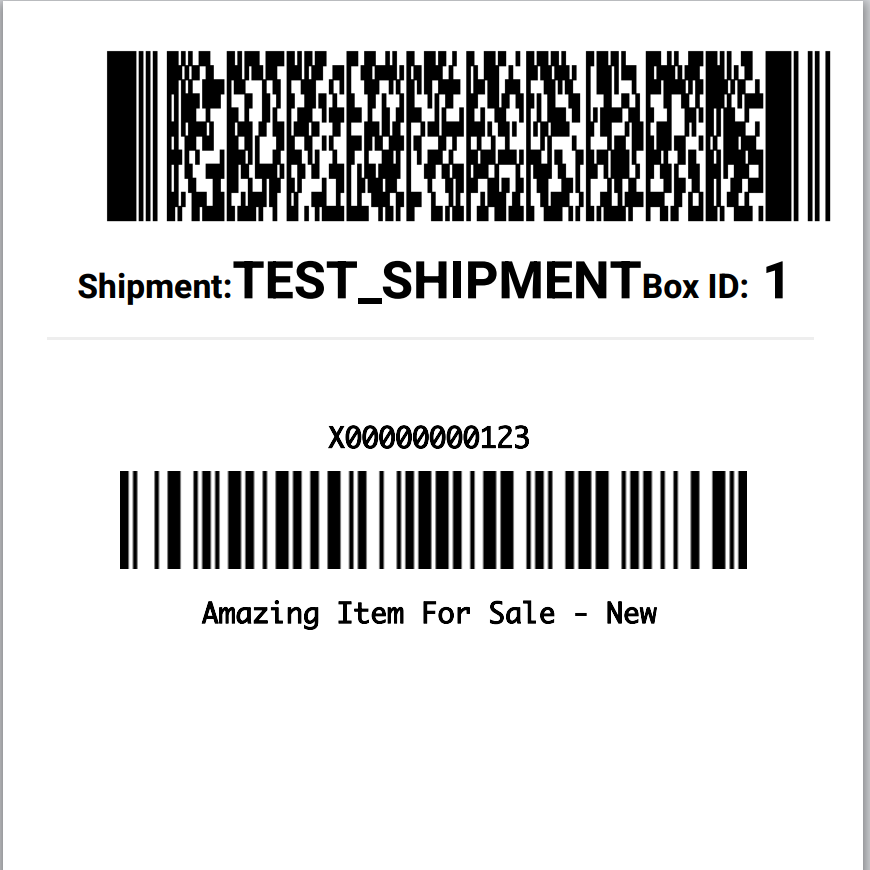 If your items are a quantity of 1 item per shipment box, you can generate a Unified 2D Box Content, FNSKU and Expiration Date label on a single 4x6 label to streamline the shipment process.
If your items are a quantity of 1 item per shipment box, you can generate a Unified 2D Box Content, FNSKU and Expiration Date label on a single 4x6 label to streamline the shipment process.
Once the shipment plan is uploaded, access the Unified Labels from the FNSKU Labels navigation.
From the Unified Label page provide the shipment id, the UPC or the FNSKU of the item, and the count of items to generate a unified FNSKU and 2D box content label.
FNSKU Labels Based on the Shipment Plan
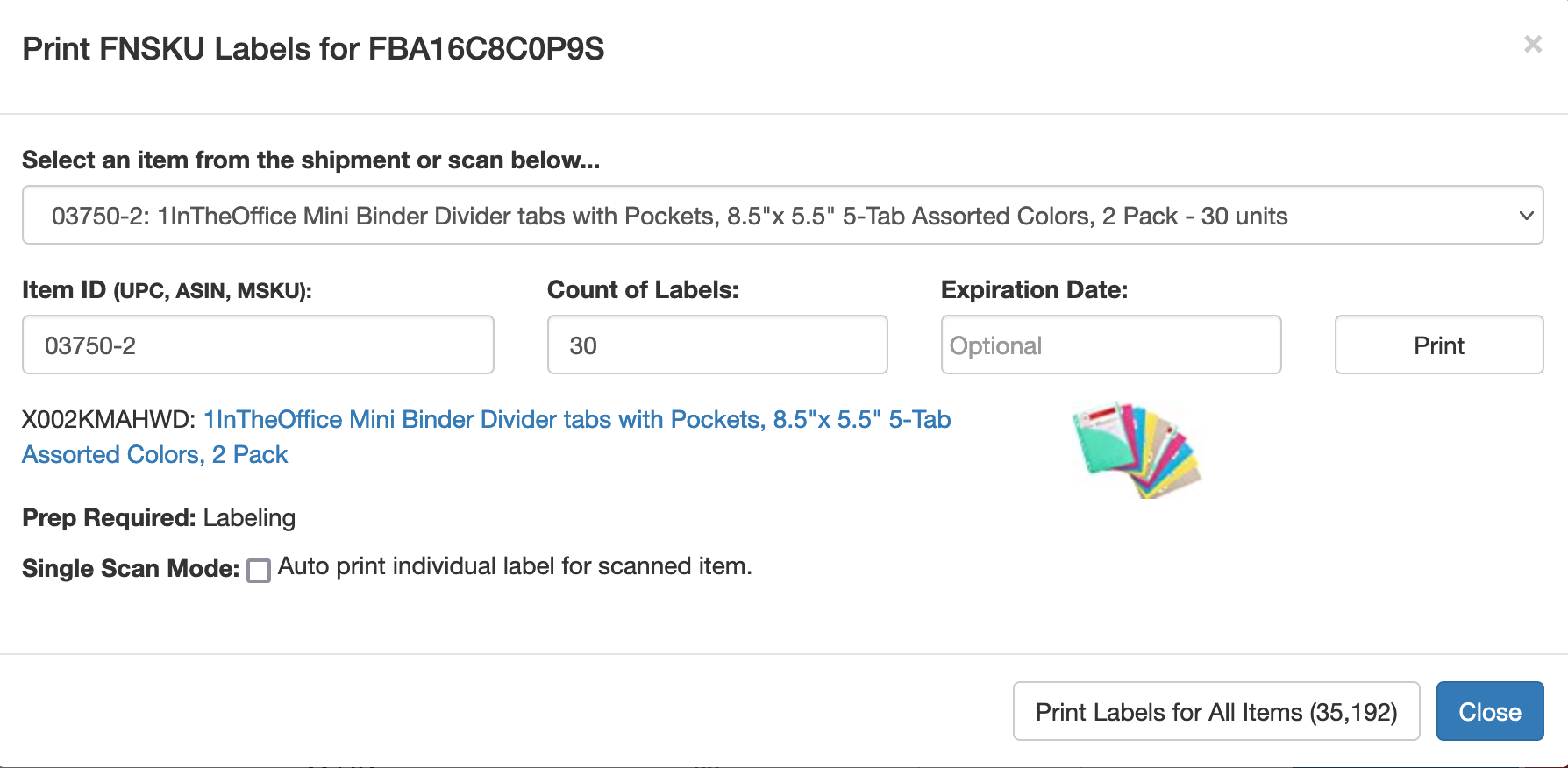 The Shipment Plans page, is accessed from the, Reports drop down and selecting Shipment Plans.
From there, find the shipment plan you want to work on and click on Print FNSKU Labels button, which will bring up the dialog box shown here. Not shown: Option to add Merchant SKU to the FNSKU labels.
The Shipment Plans page, is accessed from the, Reports drop down and selecting Shipment Plans.
From there, find the shipment plan you want to work on and click on Print FNSKU Labels button, which will bring up the dialog box shown here. Not shown: Option to add Merchant SKU to the FNSKU labels.
- Print All Labels. To print all labels for items in the shipment plan, click on the Print Labels for All Items button.
- Print Selected Labels. To print a subset of your labels from the shipment plan you can enter the UPC or FNSKU from the item. If the item exists in your shipment plan, the item name will get pulled up to confirm the right item.
- In Regular Mode it will display the quantity of item in the shipment plan. You can adjust the number of labels to print if needed. Next, click Print to print the chosen count of the FNSKU labels.
- In Single Scan Mode a single FNSKU label for the scanned item will print automatically. For this to work seamlessly, use Firefox and enable silent printing settings.
- Expiration Date labels. If your items need expiration date labels, you can print them at the same time as the FNSKU label by providing the expiration date.
What if I have single and bundles of the same item?
The FNSKU mapping and FNSKU printing from shipment plan recognize when a unique UPC is linked to multiple FNSKUs. When a UPC is scanned, the system will ask which FNSKU labels are needed if more then one option is found.
What if the UPCs Amazon has are different from the UPCs on the actual items?
We have functionality that allows you to map accross UPCs/FNSKUs. By mapping the wrong UPC to the correct ones, every time you scan the product the system will match it with the UPC Amazon has.
What if I need other FNSKU printing options/functionality?
We also offer a dedicated FNSKU label platform, FNSKU Studio. If you're looking to enforce prep requirements, automatically print extra required labels, custom FNSKU labels with branding, 2D transparency barcodes on FNSKU labels and more - check out FNSKU Studio.